In this digital age, you have to be careful what you put out there about yourself. For example, Google is awesome, but it can be dangerous too! Google knows everything about you… where you live, where you travel, where you go, what you eat, where you shop… you name it! They’ve got pictures of you stored on their drive. They’ve got your emails too! The same goes for Facebook and other social media platforms that you use.
So how can you maintain a little bit of privacy so that they don’t have every single data about you on their server somewhere? No worries, you can limit sharing some of your personal private information, though I can’t really say for sure this is absolute. On the internet, you are pretty much at the mercies of these digital giants like Facebook and Google.
How to Turn Off Google Location History and Other Personal Data from Your Google Account
On Google at least, it seems you can manage some aspects of your account to limit that information they can obtain about you. There’s a section in your Google account called “Activity Controls.” This is where you can change a few settings to give you some peace of mind.
Here’s the direct link:
https://myaccount.google.com/activitycontrols
There you go… now you have maintained a little bit of privacy! Hope this article has helped you! If so, hit the “Like” button below.
By the way, don’t forget to share this information to others. They might find it useful too!


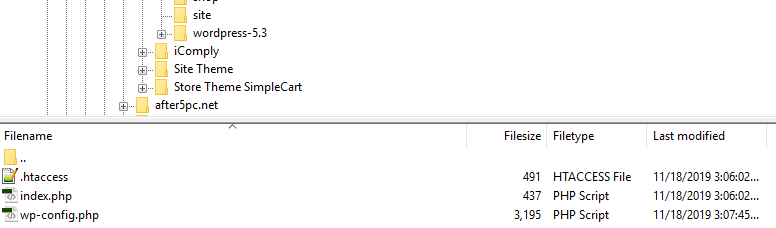
0 Comments