
Even if you’re not a die-hard gamer, this REIDEA KM06 Gaming Keyboard satisfies the little kid in me with its awesome display of keyboard lights. My little girls love it too, and my wife calls it “interesting.” For me, the light displays are a good break to the mundane computer tasks that I sometimes do. It matches my gaming mouse — which also lights up — so I’m happy with that.

REIDEA KMO6 Gaming Keyboard: Package Contents
I received my package in 2 days. Unboxed, you will find the following contents:
- keyboard
- driver installation CD
- manual
- extra key tabs and a puller
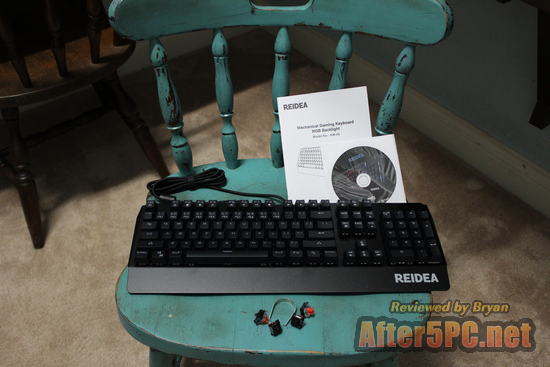
From what I recall, the REIDEA KM06 Gaming Keyboard worked right out of the box. What I mean by that is that once connected, you can start using it right away with the basic functions. At least, it worked on my Windows 7 Pro desktop computer. However, if you want to be able to program the keyboard and use its features to its fullest potential, you’ll want to install the driver using the included CD. Installation was easy, and I was up and running in no time. Once installed, the keyboard menu will start showing up on your list of start-up items when turning on your computer initially. It didn’t bother me that it’s one of the start-up items, as it did not appear to slow down my computer.

By the way, the REIDEA KM06 Gaming Keyboard has a very long USB cord (longer than a standard keyboard), which is perfect for me because I can plug it to the back of my desktop and free up the front USB ports for other much-needed devices. For organizational purposes, the cord also comes with a pre-attached velcro strap so you can secure the extra length if you don’t need it.
The base of the keyboard, and the entire device altogether appears to be well made and sturdy, and doesn’t seem to be cheaply made. You can feel the high quality ABS and aluminum built. The keys are set higher than your standard keyboard.

The mechanical sounds of the keyboard when the keys are pressed adds to the character, in my opinion. The clicking sound is different than your standard plastic keys. It’s hard to explain, but you’ll see what I mean once you buy this. The extra key tabs are a bonus. It comes with 4 of them, which is plenty enough.

Features of the REIDEA KM06 Gaming Keyboard
In addition to the things that I’ve already noted above, this gaming keyboard comes with these features:
- Keyboard color customization : There are already default pre-programmed keyboard lighting options available. All you need to do is press CTRL + any of the numbers 1-10 to select a default lighting effect that you prefer. This gives you 10 options. However, if you want further customization, you can change the look of each individual key to the color that makes you happy.
- Macro assignments: The driver software includes the ability to program keys to make it even more convenient for you to use your computer. The macro editor is easy to use. Just play around with it until you are satisfied with the shortcuts you’d like.
Where to Buy this Mechanical Gaming Keyboard With Backlighting
Overall, I’m satisfied with the REIDEA KM06 Gaming Keyboard, and I’d recommend it for gamers and regular users alike. It is currently being sold on Cheerivo.com, which is their main website. The item is also available on Amazon.com, if you prefer shopping here.



0 Comments