While there are other ways to do it, here is just a simple test to check if mod_rewrite is enabled properly on your server. Mod_rewrites are functions that are used in many software, including WordPress blog which utilizes a .htaccess file to process those rewrites and redirections.
STEP 1: Access the .htaccess file via FTP or using your control panel’s File Manager. I prefer using FTP software.
STEP 2: Backup or save a copy of your .htaccess file unto your local computer. This is so that you can have a copy just in case you accidentally make a mistake in your code/programming that can affect the functioning of your website or server — depending on what the htaccess file contains.
STEP 3: Edit the .htaccess file so that it contains the code below:
RewriteEngine On
RewriteBase /wp/
RewriteRule ^writetest\.html http://www.after5pc.net [QSA,L]
STEP 4: Now load or navigate writetest.html in your internet browser, like Chrome or Internet Explorer. That link should redirect you to my website. If it doesn’t, then mod_rewrite is not enabled in your server and is not reading the commands from your htaccess file.
Do you need help to enable mod_rewrite on your server? No problem, I can assist you with this and any website or server issues.

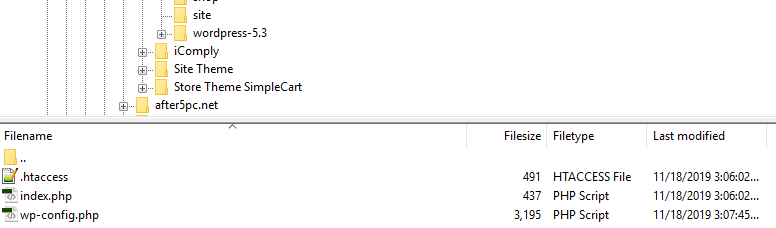

0 Comments