In my line of work, I usually need a fast way to resize or process a group of pictures. There are several programs available for such tasks, including Photoshop for those who have the money to shell out for an expensive Adobe software. If you are on a tight budget, then something like Batch Images from BinaryMark may be sufficient for your needs.
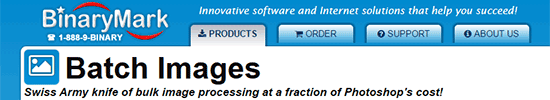
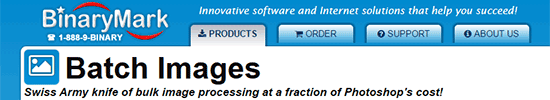
The Batch Images software is able to perform several functions, such as resizing a batch of images, compressing, adding watermarks, renaming image file names, converting photos to other formats, and other processes such as shown in the screenshot below:
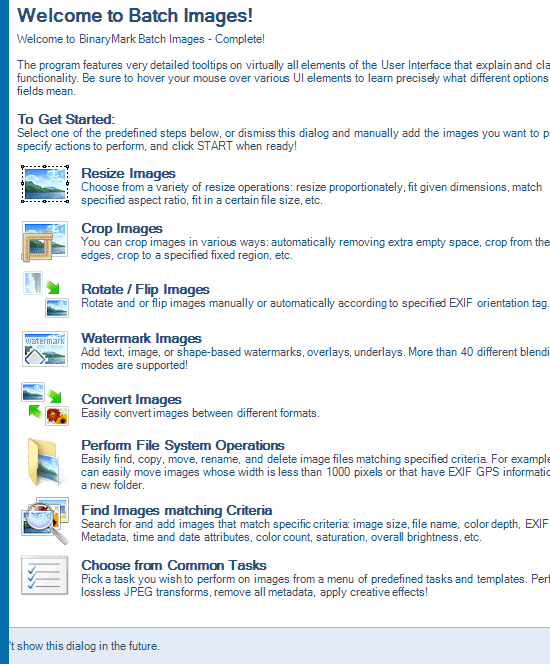
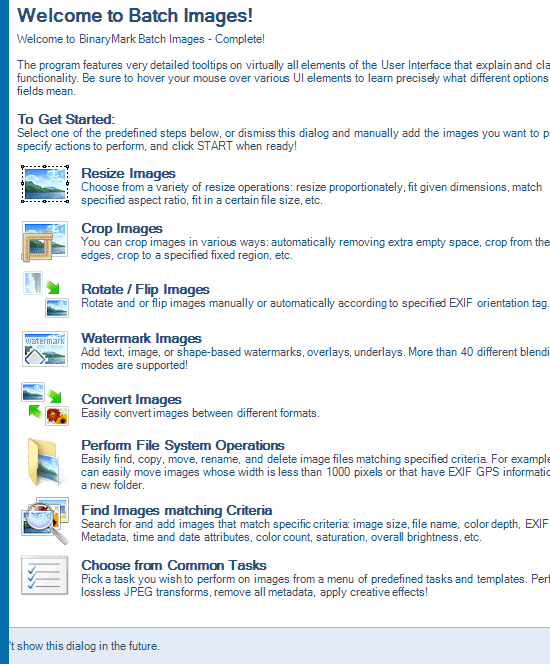
It can be intimidating when you open the program at first. But in time, just like any other software, it can get easier… especially if you’re not a techie. Just remember that taking the time to learn the software will save you loads of time in the end… and that makes it worthwhile!
The BinaryMark Batch Images software is currently ON SALE, depending on the type of license you want. Just go to http://www.binarymark.com/products/batchimages/default.aspx for more details. Bythe way, there’s a 30-day money-back guarantee available in case you are not satisfied.



0 Comments