I recently had the chance to test out the Filmora (version 7.8) video editing software, and I must say I was impressed with its features. I think that both the newbie and the professional editor can appreciate this software.

When you first open the software, a screen pops out to give you 2 options: EASY MODE or FULL FEATURE MODE. You can actually disable this feature if you like, but I prefer to keep it there so I can have my quick options available depending on the project I’m working on.

Choosing EASY MODE allows you to make a quick video using pre-made templates, music, effects, and other basic features. I would recommend this mostly for making video slide shows of your photographs, as it would not need any major production edits. If you need to make a quick photo slide show from a folder of pictures in your local computer, this is the fastest option. Just add your preferences of features in each step of the wizard, and you will be done in no time. If you already have videos that DO NOT require video editing (clipping, cutting, captions, etc), then this is also a good options for you. Just click on the features and themes that you want, and you can transform those boring, basic videos into something more interactive.
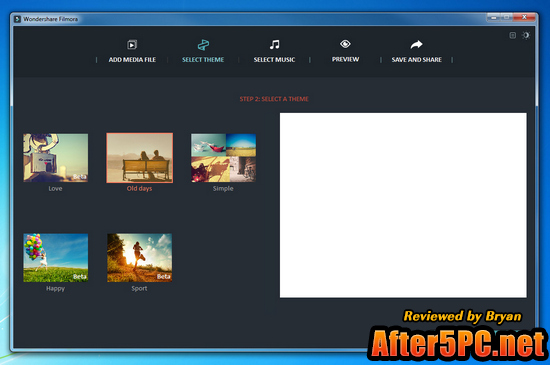
For more extensive video editing options, I would definitely pick the FULL FEATURE MODE option. The editor layout is pretty much simplified, which is what I like about it. Anything you add will be shown in the bottom section, and all layers are separated out for editing purposes. There are so many effects, elements, transitions, and overlays to choose from — among other features — and I was quite impressed. Choose at your hearts delight, and you can even purchase more effects if you like. I was quite amused with the way the software can turn our basic family movies into professional-looking and amazing videos with just using the wide range of editing tools available. It’s like a video enhancer! You can overlay pretty much anything over the original video and transform it into some awesome-looking video.
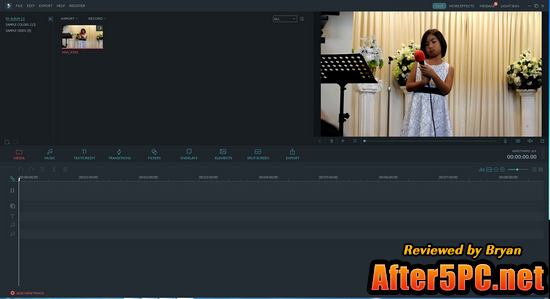
It’s going to take some time playing around with the software to get used to how everything works, but it seemed easy to use overall, compared to those more expensive professional video editing software that have a very scary-looking layout and menu options. Besides, I think you’ll have a lot of fun trying out all the different features and laughing at or being impressed at the results. I know I did!
If you are looking for a video editing software that can be used by both beginners and professionals, I think the Filmora Video Editing Software from Wondershare is something to consider!
You can find out more at: http://filmora.wondershare.com/video-editor/



0 Comments