I recently transferred websites from one server to another server on cPanel, and when I load the websites, I get the error message “Not Supported” rather than the actual website. This only seem to happen when I load PHP-based websites, such as WordPress. Interestingly, all HTML-based websites load without any problem. I tried loading the websites on multiple browser types with similar results. What’s wrong?
How to fix the “Not Supported” Message When You Load the Website in Your Browser
The reason this is happening is because the PHP handler on Apache is set wrong and is using the “CGI” handler. Login to your control panel as root and make sure you edit the PHP handlers. You will need to use another handler, such as suphp.
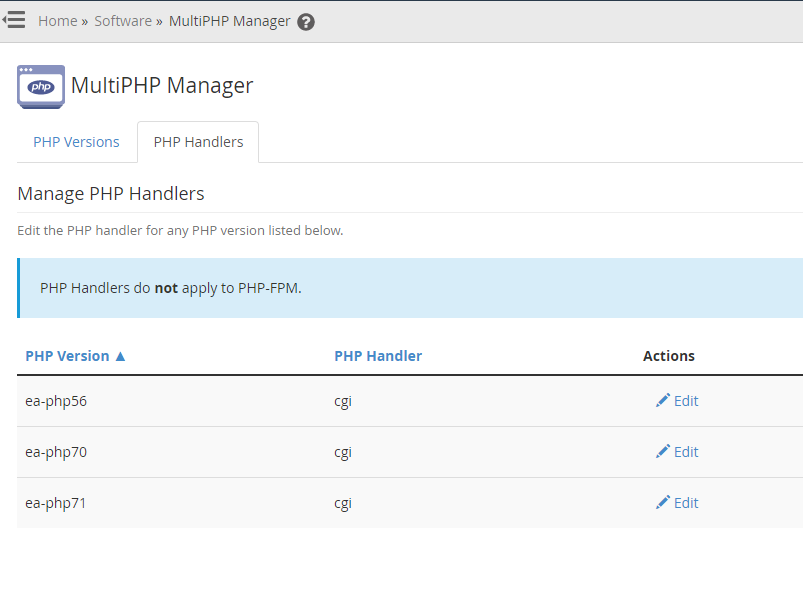
Need assistance with your website transfers? I can help with server to server transfers, if you are switching to a new host.


0 Comments